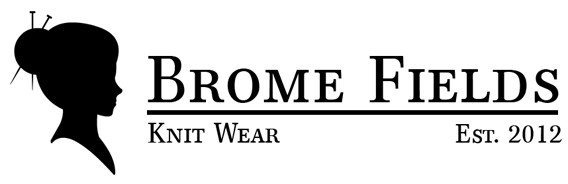Why do you need an account?
To access your free and purchased patterns.
Plus, when I update a pattern, your version is automatically updated.
You’ll always have access to the newest version of every pattern!
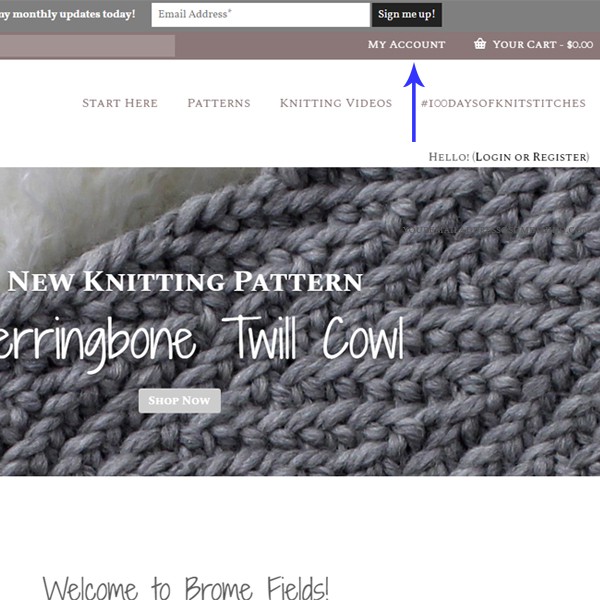
Step 1:
If you’re on a computer: Click on the “My Account” link at the top of the any Brome Fields web page. {blue arrow}
If you’re on your phone or tablet: Tap on the main menu, the 3 lines in the top right corner. Now tap on the “My Account” link.
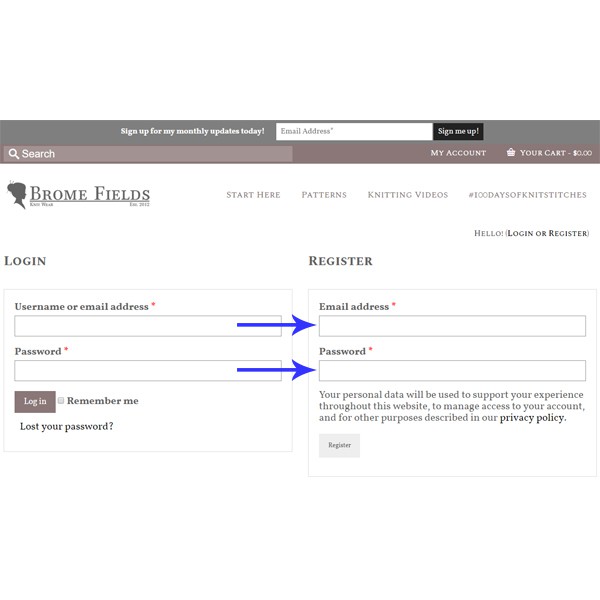
Step 2:
Under Register, fill in your email address and create a password.
The password needs to be 12 characters.
Use upper and lower case letters, numbers and symbols like ! ” ? $ % ^ & to make it a strong password.
PS. This does not subscribe you to any email lists.
PPS. I do not share your information with anyone.
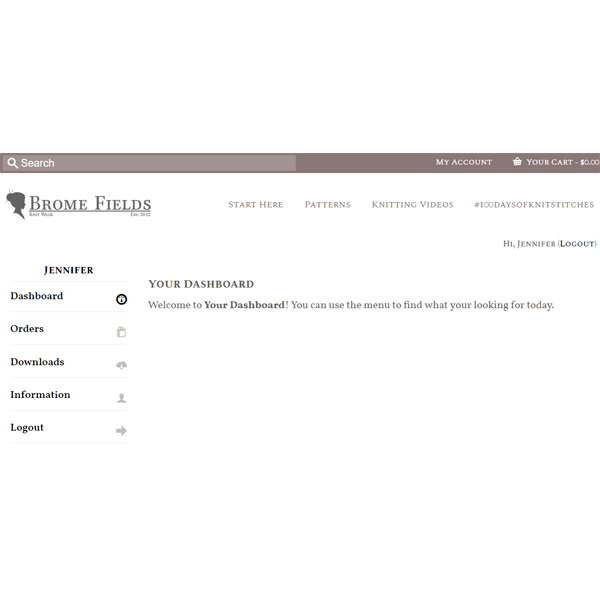
Your New Brome Fields Account
The next page is your “My Account” home page.
It’s where you’ll find your downloads, order history, receipts and where you can edit your account info.
If you’d like to delete your account, please send me an email request and I will remove your account and all data associated with it. No questions asked.